[b style="font-size: 16px; font-weight: bold; font-family: 'Simplified Arabic', Arial, Tahoma; background-color: rgb(247, 247, 247); "][b style="font-size: 16px; font-weight: bold; font-family: 'Simplified Arabic', Arial, Tahoma; background-color: rgb(247, 247, 247); "][b style="font-size: 16px; font-weight: bold; font-family: 'Simplified Arabic', Arial, Tahoma; background-color: rgb(247, 247, 247); "][b style="font-size: 16px; font-weight: bold; font-family: 'Simplified Arabic', Arial, Tahoma; background-color: rgb(247, 247, 247); "]
الحمـد لله وحده نحمده و نشكره و نستعـينه و نستـغفره و نعـود بالله
مـن شـرور أنـفسنا و من سيـئات أعمالنا .. من يـهده الله فلا مظل لـه و مـن يظـلل فلن تـجد له ولياًمرشدا ..و أشـهد ألا إلاه إلا الله وحده لا شريك له و أشهد أن محــمداً عبده و رسـوله صــلى الله عليه وسلم و على آله و صحبه أجمعين و من تبعهم بإحسـان إلى يوم الدين ..ربنا لا علم لنا إلا ما علمتنا إنك أنت العليمالـخـبــيـر .. ربـنـا لا فــهم لـنا إلا ما فهــمتنا إنــك أنـت الجــواد الـكـريـم .ربـي اشرح لي صــدري و يســر لي أمــري و احــلل عقــدة من لســاني يفقــهوا قــولي ..فإن أصــدق الحــديث كــتاب الله تعــالى و خير الــهدي هــديُ محمد صلى الله عليه و سلم ..و شــر الأمــور مــحدثــاتها و كــل محــدثة بدعة و كل بدعـة ظـلالة و كل ظـلالة فــي النار ..فاللــهم أجــرنا و قــنا عذابــها برحمتــك يا أرحــم الراحميــن


Internet Download Manager

6.17Build 1 Final
الجديد فى هذا الاصدار
Changes in 6.17
Added support for new types of video streaming sites
Added support for Firefox 24 and SeaMonkey 2.19
Added a workaround for youtube changes
Fixed bugs

4.93MB

أنه الاروع والاقوى على مستوي برامج التحميل
برنامج يصل بك حتى 5 أضعاف السرعه فى التحميل مقارنة بالتحميل بأى برنامج إدارة تحميلات أخر
برنامج يدعم إستكمال التحميل رغم انقطاع الاتصال وكذلك التحميل من مواقع الفيديو كاليوتيوب وغيره
برنامج لا غنى عنه ينصح به



تحميل البرنامج من مركز الخليج
[ندعوك للتسجيل في المنتدى أو التعريف بنفسك لمعاينة هذا الرابط]
او حمل البرنامج من رابط مباشر من الشركة
[ندعوك للتسجيل في المنتدى أو التعريف بنفسك لمعاينة هذا الرابط]
لتحميل الباتش من هنا
[ندعوك للتسجيل في المنتدى أو التعريف بنفسك لمعاينة هذا الرابط]

قم بتثبيت البرنامج idman كالمعتاد ثم اكمل حتى الانتهاء
ثم اغلق البرنامج من جنب الساعة ثم استخدم الباتش كما سوف اوضح
قم بنسخ الباتش

ثم قم بلصقه في مسار تثبيت البرنامج اللي هو
C:\Program Files\Internet Download
Manager
ثم شغل الباتش كمدير إذا كنت من مستخدمي ويندوز7 أو فيستا
أو دوبل كليك عليه إذا كنت من مستخدمى ويندوز إكس بي
[/b][/b][/b][/b]
[b style="font-size: 16px; font-weight: bold; font-family: 'Simplified Arabic', Arial, Tahoma; background-color: rgb(247, 247, 247); "][b style="font-size: 16px; font-weight: bold; font-family: 'Simplified Arabic', Arial, Tahoma; background-color: rgb(247, 247, 247); "][b style="font-size: 16px; font-weight: bold; font-family: 'Simplified Arabic', Arial, Tahoma; background-color: rgb(247, 247, 247); "][b style="font-size: 16px; font-weight: bold; font-family: 'Simplified Arabic', Arial, Tahoma; background-color: rgb(247, 247, 247); "] [/b][/b][/b][/b]
[/b][/b][/b][/b]
[b style="font-size: 16px; font-weight: bold; background-color: rgb(247, 247, 247); "][b style="font-size: 16px; font-weight: bold; background-color: rgb(247, 247, 247); "][b style="font-size: 16px; font-weight: bold; background-color: rgb(247, 247, 247); "]ثم اضغط على patch[/b][/b][/b]

[b style="font-size: 16px; font-weight: bold; background-color: rgb(247, 247, 247); "][b style="font-size: 16px; font-weight: bold; background-color: rgb(247, 247, 247); "][b style="font-size: 16px; font-weight: bold; background-color: rgb(247, 247, 247); "]ثم[/b][/b][/b]

[b style="font-size: 16px; font-weight: bold; background-color: rgb(247, 247, 247); "][b style="font-size: 16px; font-weight: bold; background-color: rgb(247, 247, 247); "][b style="font-size: 16px; font-weight: bold; background-color: rgb(247, 247, 247); "]ثم نقوم بتحديد idman ثم نضغط على open[/b][/b][/b]

[b style="font-size: 16px; font-weight: bold; background-color: rgb(247, 247, 247); "][b style="font-size: 16px; font-weight: bold; background-color: rgb(247, 247, 247); "][b style="font-size: 16px; font-weight: bold; background-color: rgb(247, 247, 247); "]ثم نقوم بادخال الاسم الاول و نضغط على OK
[/b][/b][/b]

[b style="font-size: 16px; font-weight: bold; background-color: rgb(247, 247, 247); "][b style="font-size: 16px; font-weight: bold; background-color: rgb(247, 247, 247); "][b style="font-size: 16px; font-weight: bold; background-color: rgb(247, 247, 247); "]ثم نقوم بادخال الاسم الثاني و نضغط على OK[/b][/b][/b]

[b style="font-size: 16px; font-weight: bold; background-color: rgb(247, 247, 247); "][b style="font-size: 16px; font-weight: bold; background-color: rgb(247, 247, 247); "][b style="font-size: 16px; font-weight: bold; background-color: rgb(247, 247, 247); "]اخيرا انتهى تفعيل البرنامج باسمك بنجاح[/b][/b][/b]

[b style="font-size: 16px; font-weight: bold; background-color: rgb(247, 247, 247); "][b style="font-size: 16px; font-weight: bold; background-color: rgb(247, 247, 247); "][b style="font-size: 16px; font-weight: bold; background-color: rgb(247, 247, 247); "]نقوم بغلق الباتش و نفتح البرنامج[/b][/b][/b]
[b style="font-size: 16px; font-weight: bold; background-color: rgb(247, 247, 247); "][b style="font-size: 16px; font-weight: bold; background-color: rgb(247, 247, 247); "][b style="font-size: 16px; font-weight: bold; background-color: rgb(247, 247, 247); "]و مبروك لك تم اتباث التفعيل باسمك[/b][/b][/b]




الحمـد لله وحده نحمده و نشكره و نستعـينه و نستـغفره و نعـود بالله
مـن شـرور أنـفسنا و من سيـئات أعمالنا .. من يـهده الله فلا مظل لـه و مـن يظـلل فلن تـجد له ولياًمرشدا ..و أشـهد ألا إلاه إلا الله وحده لا شريك له و أشهد أن محــمداً عبده و رسـوله صــلى الله عليه وسلم و على آله و صحبه أجمعين و من تبعهم بإحسـان إلى يوم الدين ..ربنا لا علم لنا إلا ما علمتنا إنك أنت العليمالـخـبــيـر .. ربـنـا لا فــهم لـنا إلا ما فهــمتنا إنــك أنـت الجــواد الـكـريـم .ربـي اشرح لي صــدري و يســر لي أمــري و احــلل عقــدة من لســاني يفقــهوا قــولي ..فإن أصــدق الحــديث كــتاب الله تعــالى و خير الــهدي هــديُ محمد صلى الله عليه و سلم ..و شــر الأمــور مــحدثــاتها و كــل محــدثة بدعة و كل بدعـة ظـلالة و كل ظـلالة فــي النار ..فاللــهم أجــرنا و قــنا عذابــها برحمتــك يا أرحــم الراحميــن


Internet Download Manager

6.17Build 1 Final
الجديد فى هذا الاصدار
Changes in 6.17
Added support for new types of video streaming sites
Added support for Firefox 24 and SeaMonkey 2.19
Added a workaround for youtube changes
Fixed bugs

4.93MB

أنه الاروع والاقوى على مستوي برامج التحميل
برنامج يصل بك حتى 5 أضعاف السرعه فى التحميل مقارنة بالتحميل بأى برنامج إدارة تحميلات أخر
برنامج يدعم إستكمال التحميل رغم انقطاع الاتصال وكذلك التحميل من مواقع الفيديو كاليوتيوب وغيره
برنامج لا غنى عنه ينصح به



تحميل البرنامج من مركز الخليج
[ندعوك للتسجيل في المنتدى أو التعريف بنفسك لمعاينة هذا الرابط]
او حمل البرنامج من رابط مباشر من الشركة
[ندعوك للتسجيل في المنتدى أو التعريف بنفسك لمعاينة هذا الرابط]
لتحميل الباتش من هنا
[ندعوك للتسجيل في المنتدى أو التعريف بنفسك لمعاينة هذا الرابط]

قم بتثبيت البرنامج idman كالمعتاد ثم اكمل حتى الانتهاء
ثم اغلق البرنامج من جنب الساعة ثم استخدم الباتش كما سوف اوضح
قم بنسخ الباتش

ثم قم بلصقه في مسار تثبيت البرنامج اللي هو
C:\Program Files\Internet Download
Manager
ثم شغل الباتش كمدير إذا كنت من مستخدمي ويندوز7 أو فيستا
أو دوبل كليك عليه إذا كنت من مستخدمى ويندوز إكس بي
[/b][/b][/b][/b]
[b style="font-size: 16px; font-weight: bold; font-family: 'Simplified Arabic', Arial, Tahoma; background-color: rgb(247, 247, 247); "][b style="font-size: 16px; font-weight: bold; font-family: 'Simplified Arabic', Arial, Tahoma; background-color: rgb(247, 247, 247); "][b style="font-size: 16px; font-weight: bold; font-family: 'Simplified Arabic', Arial, Tahoma; background-color: rgb(247, 247, 247); "][b style="font-size: 16px; font-weight: bold; font-family: 'Simplified Arabic', Arial, Tahoma; background-color: rgb(247, 247, 247); "]
 [/b][/b][/b][/b]
[/b][/b][/b][/b][b style="font-size: 16px; font-weight: bold; background-color: rgb(247, 247, 247); "][b style="font-size: 16px; font-weight: bold; background-color: rgb(247, 247, 247); "][b style="font-size: 16px; font-weight: bold; background-color: rgb(247, 247, 247); "]ثم اضغط على patch[/b][/b][/b]

[b style="font-size: 16px; font-weight: bold; background-color: rgb(247, 247, 247); "][b style="font-size: 16px; font-weight: bold; background-color: rgb(247, 247, 247); "][b style="font-size: 16px; font-weight: bold; background-color: rgb(247, 247, 247); "]ثم[/b][/b][/b]

[b style="font-size: 16px; font-weight: bold; background-color: rgb(247, 247, 247); "][b style="font-size: 16px; font-weight: bold; background-color: rgb(247, 247, 247); "][b style="font-size: 16px; font-weight: bold; background-color: rgb(247, 247, 247); "]ثم نقوم بتحديد idman ثم نضغط على open[/b][/b][/b]

[b style="font-size: 16px; font-weight: bold; background-color: rgb(247, 247, 247); "][b style="font-size: 16px; font-weight: bold; background-color: rgb(247, 247, 247); "][b style="font-size: 16px; font-weight: bold; background-color: rgb(247, 247, 247); "]ثم نقوم بادخال الاسم الاول و نضغط على OK
[/b][/b][/b]

[b style="font-size: 16px; font-weight: bold; background-color: rgb(247, 247, 247); "][b style="font-size: 16px; font-weight: bold; background-color: rgb(247, 247, 247); "][b style="font-size: 16px; font-weight: bold; background-color: rgb(247, 247, 247); "]ثم نقوم بادخال الاسم الثاني و نضغط على OK[/b][/b][/b]

[b style="font-size: 16px; font-weight: bold; background-color: rgb(247, 247, 247); "][b style="font-size: 16px; font-weight: bold; background-color: rgb(247, 247, 247); "][b style="font-size: 16px; font-weight: bold; background-color: rgb(247, 247, 247); "]اخيرا انتهى تفعيل البرنامج باسمك بنجاح[/b][/b][/b]

[b style="font-size: 16px; font-weight: bold; background-color: rgb(247, 247, 247); "][b style="font-size: 16px; font-weight: bold; background-color: rgb(247, 247, 247); "][b style="font-size: 16px; font-weight: bold; background-color: rgb(247, 247, 247); "]نقوم بغلق الباتش و نفتح البرنامج[/b][/b][/b]
[b style="font-size: 16px; font-weight: bold; background-color: rgb(247, 247, 247); "][b style="font-size: 16px; font-weight: bold; background-color: rgb(247, 247, 247); "][b style="font-size: 16px; font-weight: bold; background-color: rgb(247, 247, 247); "]و مبروك لك تم اتباث التفعيل باسمك[/b][/b][/b]






















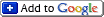
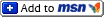

















» حظك اليوم2-12-2011 , حقيقة الابراج , شاهد برجك
» القاب الرجال والنساء من كل برج
» فقط فتشي عن برجكِ لتعرفي أي نوع من الأمهات أنتِ
» ابراج اليوم الاربعاء 4-4-2012 الابراج الفلكية الأبراج ليوم 4-4-2012
» برجك يوم الثلاثاء(25/10/2011)
» ابراج يوم 24/6/2011
» حظــــــــــــــك ليـــــــوم الاربعـــــــــــاء 26/10/2011
» تحليل شخصيتك اكتشفها بنفسك
» مقياس عصبية كل برج